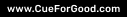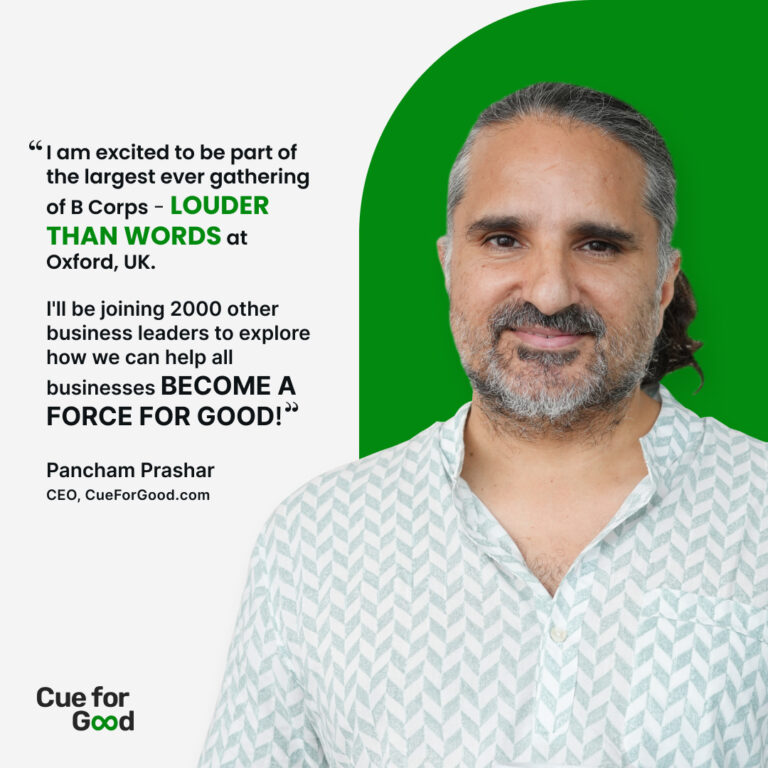What Is Google Shopping?
by CueBlocksEvery e-commerce owner is turning to Google Shopping to spread the word about their products and services. Google offers these marketers to run ads so their potential customers can find what they are looking for, lightning-fast. In other words, Google Shopping Ads gear every e-commerce to drive relevant traffic to their website that converts. It is one of the most effective ways to increase revenue and drive more sales.
What are Google Shopping Ads?
Google Shopping ads are the product listings that show up when you search for a product on Google. These product listings include the product image, price, brand name, reviews, and ratings (if any).
For instance, if someone is looking for a black backpack. They will type ‘black backpack’ on Google Search, Google will pick the image, price, and all other information of that black backpack from your product listing, turn it into an Ad and display it on the top of the search results page along with backpacks by other merchants. If the user clicks on your product, Google will take them to your website/product page and charge you for that click.
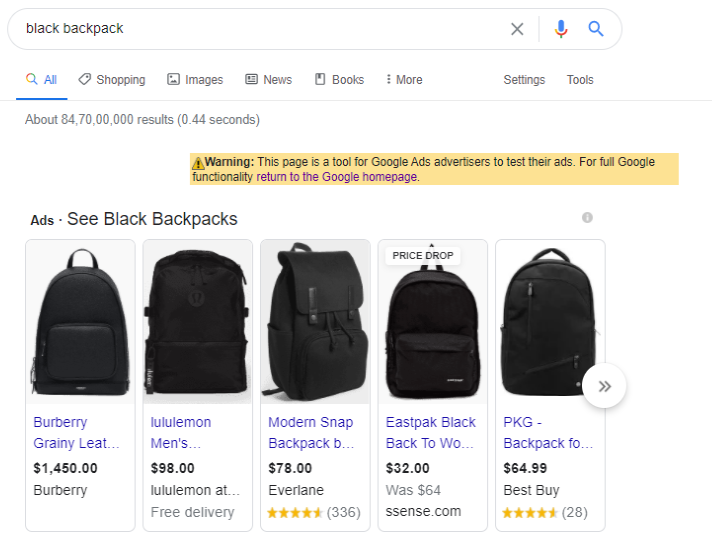
How Google Shopping Ads helps businesses?
There are billions of searches on Google every day. People start their hunt for things they need using Google Search. Be it products or services, our first instinct is to pick our mobile phones and search on Google. Thus, running Google Shopping Ads on Google allows you to be where your customers are.
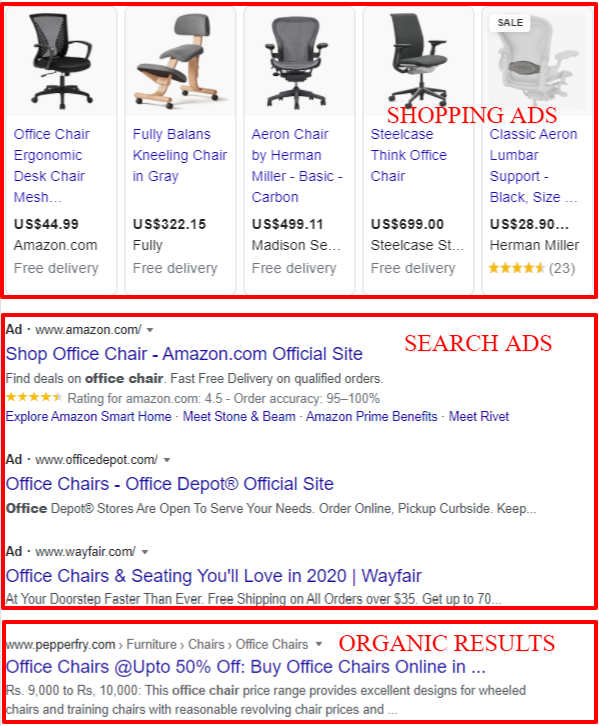
Besides reaching your customers, here are three more reasons why Google Shopping Ads should be a part of your marketing strategy:
- Google Shopping allows consumers to have a visual shopping experience to an otherwise text-heavy shopping or searching experience.
- Studies have shown that the conversion rate of Google Shopping Ads is higher than the text-based ads.
- Google Shopping allows you to reach customers with a clear shopping intent. When your potential customers’ query indicates they’re interested in buying your products, Shopping ads get displayed.
How to get started with Google Shopping?
Adding your products to Google Shopping can be a task at first. But once your store is up and running, you’ll see the benefits flowing. Here are the steps to follow when setting up your Google Shopping Campaigns.
- Set up your Google Merchant Account: To list your products for Google Shopping Ads, you must set up your merchant account. This account helps you to keep track of products and all the information related to your products.
- Product feed data and imagery: The Products Feed Data is a store/spreadsheet from where Google fetches all the information about your products. It is vital to put all this information in a particular format as Google picks this information and displays it to customers when they search for products.
While creating the Product Feed, you have to add product id, title, description, product link, image link, price, google product category, brand name, etc. There are two ways to update your spreadsheet, you can either use a plugin/extension or manually upload all the data. Google Shopping is a visual shopping experience, therefore, keep your product imagery clean and in high quality.
- Linking Google Ads Account: To display your products to your customers, you’ll have to link your Google Ads Account to your Google Merchant Center account. When your customers search for a product, they see advertisements (products from different sellers on Google Shopping Ads), and Google Ads is how they locate your products.
- Run Shopping Campaigns: Once Google approves your Products Feed Data and your Google Ads account is successfully linked, you will be able to run Shopping Campaigns for your products. Here, you can set your campaign goals like sales, website traffic, or leads and get customers to your website.
- Placing Bids: After setting up your Shopping Campaigns, you’ll have to place bids. Bidding is how you pay Google for running your campaigns and getting people to see, click, and interact with your ads. To place bids, you have to select your bidding strategy. You can manually set your CPC (Cost Per Click) or set an automated bidding strategy using options like Enhanced CPC, Maximized Clicks, or Target ROAS (return on ad spend). Use bidding strategies based on your goals.
- Campaign Budget: Once you set a bidding strategy for your campaign, you choose your campaign budget. This is the amount you want to spend on average each day to advertise your products. If you are running multiple campaigns at the same time, you can set a campaign priority so Google knows which bid to use first.
- Building Ad Groups: You will be asked for building Ad Groups once you set up your Shopping Campaign. Ad groups help you to figure out the type of ads you’ll be running. There are two types of ad groups: Product Shopping Ads & Showcase Shopping Ads.
Product Shopping ads allow you to advertise single products, on the other hand, Showcase Shopping ads allow you to advertise multiple products as a part of the product or lifestyle ad that represents your business or brand.
Setting up your Google Merchant Center account will help you run campaigns to reach your targeted customers. Google Shopping is like a digital mall where people can see the products, compare the prices of products, and make purchases on one screen. If your products are not yet updated on Google Shopping search, then make it a part of your marketing strategy. Not only will it bring traffic to your website, but it will also bring in revenue and leads that you might be missing out on.
Write to us @ [email protected] and learn how Google Shopping can benefit your e-commerce business.
- About the Author
- Latest Posts
-
Jiva’s Organic Traffic Growth: 354% Surge in 6 Months | CueForGood
by Nida DanishSummary: Jiva’s efforts to empower smallholder farmers weren’t gaining the digital traction they deserved. With a strategic overhaul led by …
Continue reading “Jiva’s Organic Traffic Growth: 354% Surge in 6 Months | CueForGood”
-
What We Learned When We Switched From Disposable Tissues to Reusable Napkins
by Nida DanishAt CueForGood (CFG), we’ve embraced a refreshing change: reusable cloth napkins. While the switch may seem minor, it’s rooted in …
Continue reading “What We Learned When We Switched From Disposable Tissues to Reusable Napkins”
-
Of Light, Laughter & Transformation: Diwali 2024 at Cue For Good
by Nida Danish
On any given day, walking into the Cue For Good office feels like stepping into a space with heart. It’s …
Continue reading “Of Light, Laughter & Transformation: Diwali 2024 at Cue For Good”
-
Why PHP Still Matters in 2024: A Look at Its Continued Relevance
by Girish TiwariAt its peak in the early 2010s, PHP powered the majority of websites globally, including major platforms like Facebook and …
Continue reading “Why PHP Still Matters in 2024: A Look at Its Continued Relevance”
-
How Meta’s New Holiday Ad Features Can Transform Your Business This Season
by Charanjeev SinghThis year, Tapcart’s 2024 BFCM Consumer Trends Report suggests that nearly 60% of shoppers kick off their holiday shopping in …
Continue reading “How Meta’s New Holiday Ad Features Can Transform Your Business This Season”
-
Cue For Good’s Journey at the B Corp Festival 2024: Exploring Louder Than Words
by Pancham PrasharOn September 10th and 11th, 2024, I had the incredible experience at the “Louder Than Words” B Corp Festival, held …
Continue reading “Cue For Good’s Journey at the B Corp Festival 2024: Exploring Louder Than Words”