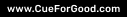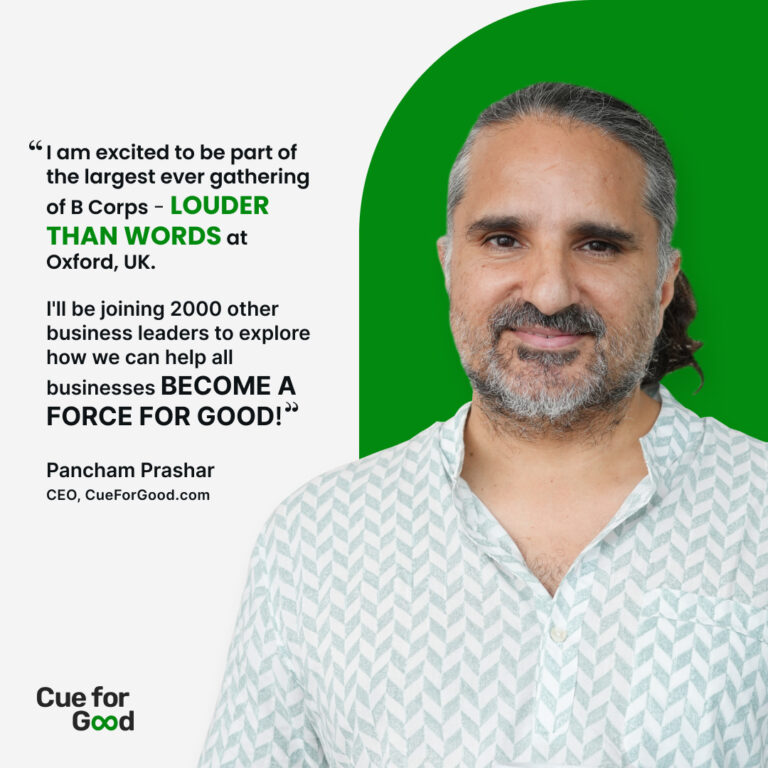Bring on the Bing!!
by Cue BlocksMicrosoft Bing – The decision Engine
Bing is a greatly packaged replacement for the Live Search! It has a fancy and (indeed) a searcher friendly interface. The Bing team says that it lets you overcome information overload and helps you make decision faster and easier. Bing’s new features help the searcher save time and make an informed decision.
Microsoft recently published a PDF about Search Engine Optimization called Bing: New Features Relevant to Webmasters. The PDF primarily describes the user interface changes launched with Bing, and how those might impact site owners, but also touches on search engine optimization. Numerous researches carried out on how searchers read and use the search engine result pages have demonstrated a constant pattern.
The pattern has been defined as the “Golden Triangle pattern”. The Golden triangle pattern suggest that in a SERP containing a single threaded results for a query, the searchers generally scan the length of the first result and then they scan lesser amount of information for the second result and follow this ever decreasing pattern for seeking information until they mostly stop at the result # 5.
Studies also suggest that over 50% the searchers refine their search query by going back to the SERP, from a non-helpful SE result. In most cases they opt abandoning the result altogether!
The Bing interface design comes to the rescue! With categorized result pages and organized explore pane – quick tabs, related searches, search history contents of the explore pane, make it highly dynamic.
Result Type Improvements – Bing brings to you the standard “blue ink” exposing deep links within a website. When possible Bing also represents related information about the result such as, with books or movies, user ratings and links to reviews directly in the caption.
Best Match – top ranking result for any query is listed under the best match result. A searcher can easily find related information in forms of deep links without having to go to the website and look for the information that he requires.
Instant Answers – These now offer more comprehensive information and richer results than the traditional result.
Caption improvements in Bing:
Document Preview – Document preview allows searchers to instantly preview the content from the deep link without having to go to the website. All the searchers need to do is move the mouse pointer over the caption and they can preview a sample of the actual content on the page of the website instantly and make an informed decision about visiting the website or otherwise.
They say this helps increase qualified traffic, but some webmasters might not want to expose the content present on the page and would like to have the visitors visit their site and get all the information that they are looking for. For them, Microsoft provides a way to opt-out of the feature.
Just add the following to the <head> section of each page:
<meta name=“msnbot”, content=“nopreview”>
Or generically for all robots:
<meta name=“robots”, content=“nopreview”>
If you don’t want this feature used on any page of the site, it might be easier to return the directive in the server HTTP header as follows:
x-robots-tag: nopreview
Flash Extraction – Microsoft says that Flash-based sites are responsible for 21% of all empty descriptions in their index. They say that Bing has implemented new technologies that can perform “limited data extraction” and has now been able to generate descriptions for one-third of those formerly empty tagged, flash based websites. Skip Flash introduction link in result feature on applicable flash based websites help the searcher get right to the content of the website.
Local Listings – It is the new Bing feature for local business searches.
With all these features that Bing offers its searchers, they say that a well done SEO expands opportunities with Bing!!
Download Bing–New Features For Webmasters.pdf and read more if you wanna Bing!
- About the Author
- Latest Posts
-
What We Learned When We Switched From Disposable Tissues to Reusable Napkins
by Nida DanishAt CueForGood (CFG), we’ve embraced a refreshing change: reusable cloth napkins. While the switch may seem minor, it’s rooted in …
Continue reading “What We Learned When We Switched From Disposable Tissues to Reusable Napkins”
-
Of Light, Laughter & Transformation: Diwali 2024 at Cue For Good
by Nida Danish
On any given day, walking into the Cue For Good office feels like stepping into a space with heart. It’s …
Continue reading “Of Light, Laughter & Transformation: Diwali 2024 at Cue For Good”
-
Why PHP Still Matters in 2024: A Look at Its Continued Relevance
by Girish TiwariAt its peak in the early 2010s, PHP powered the majority of websites globally, including major platforms like Facebook and …
Continue reading “Why PHP Still Matters in 2024: A Look at Its Continued Relevance”
-
How Meta’s New Holiday Ad Features Can Transform Your Business This Season
by Charanjeev SinghThis year, Tapcart’s 2024 BFCM Consumer Trends Report suggests that nearly 60% of shoppers kick off their holiday shopping in …
Continue reading “How Meta’s New Holiday Ad Features Can Transform Your Business This Season”
-
Cue For Good’s Journey at the B Corp Festival 2024: Exploring Louder Than Words
by Pancham PrasharOn September 10th and 11th, 2024, I had the incredible experience at the “Louder Than Words” B Corp Festival, held …
Continue reading “Cue For Good’s Journey at the B Corp Festival 2024: Exploring Louder Than Words”
-
Shopify Magic: AI Update Introducing Powerful New Features for E-commerce Stores
by Nida Danish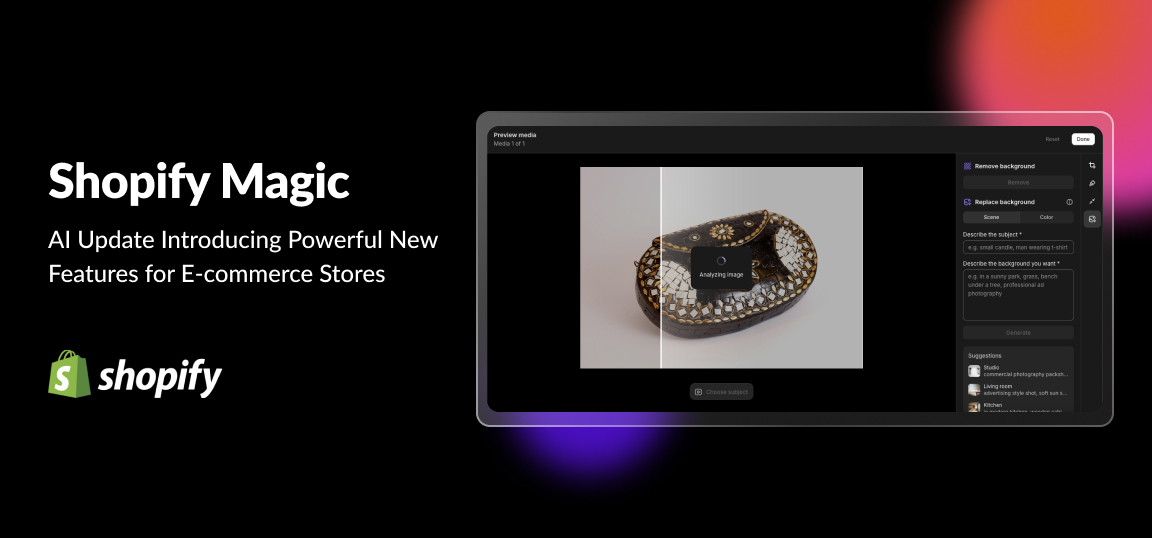
Shopify’s latest update is called Shopify Magic, introducing interesting new AI powered features set to redefine how entrepreneurs manage and …
Continue reading “Shopify Magic: AI Update Introducing Powerful New Features for E-commerce Stores”