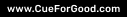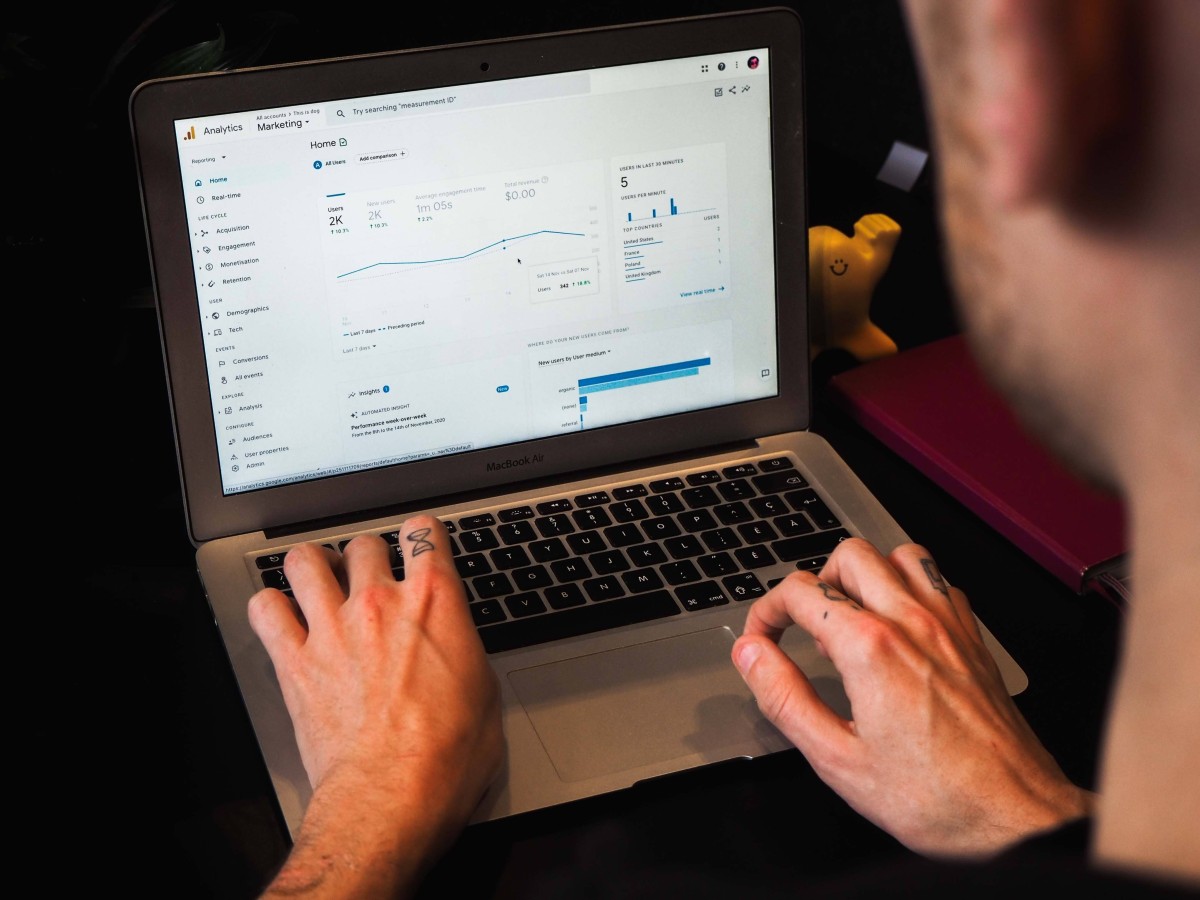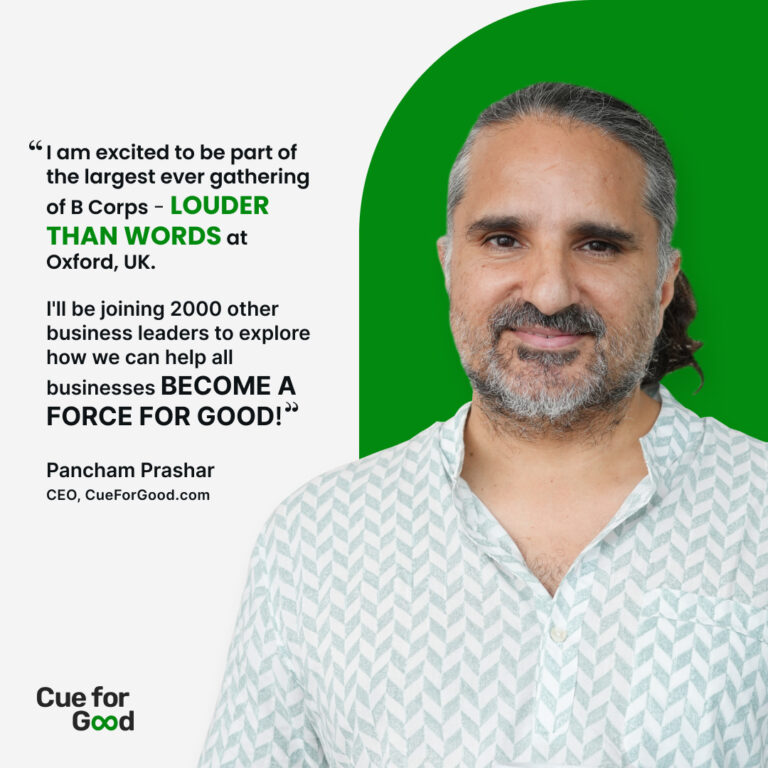Transitioning to GA4 – First Steps to A Successful Journey
by Harleen SandhuAs website owners say goodbye to Universal Analytics, transitioning smoothly from Universal Analytics (UA) to Google Analytics 4 (GA4) is a crucial journey. This blog post will focus on some of the starting points of GA4 that can act as the stepping stone for a successful transition to GA4.
After setting up property creation and traffic/ecommerce measurement, it’s time to explore the realms of GA4 reporting and preliminary optimization features.
Accessing Standard Reports in GA4
The familiar reports from UA have similar versions in GA4 and are arranged in a similar way. To understand how to move around the GA4 interface, here’s a quick comparison:
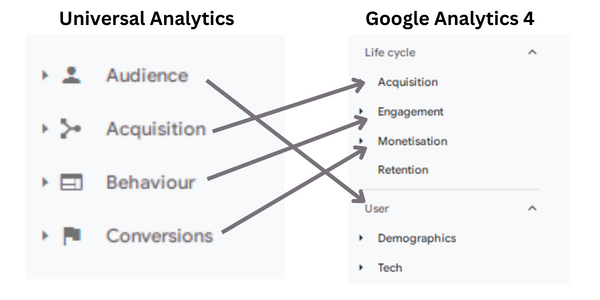
This table lists where to find commonly used reports in GA4:
| UA Report Name | GA4 Report Name | Where to locate in GA4 |
| Acquisition channel report | Traffic Acquisition | Reports > Acquisition > Traffic Acquisition |
| Google Ads campaign report | Not present by default but we can create one | N/A |
| Ecommerce product performance report | Ecommerce Purchases | Reports > Monetization > Ecommerce Purchases |
| Top Events Report | Events | Reports > Engagement > Events |
In GA4, custom reports can be made to reflect important metrics and gain valuable audience insights.
Understanding Differences in Metrics
Comparing metrics like users, sessions, conversions, and revenue between UA and GA4 might show some differences, which is due to the different measurement and reporting identity used.
To make sure GA4 is measuring your conversions and goals as close to the real numbers as possible, you can check the implementation is done correctly.
Adapting to Changes in Account Structure
In UA, multiple views were allowed for a property, providing both a filtered and unfiltered view. The hierarchy in UA was: Account > Property > Views. But GA4 offers only two elements: Account and Property, without any Views under Property. Filters and optimizations are directly added to the Property in GA4.
Dealing with the Lack of Annotations
Right now, GA4 doesn’t support annotations, unlike UA. It’s possible that Google might add this in future updates. Until then, third-party tools can be used to add annotations, but they will require sharing data with them. Another option is to keep a simple spreadsheet recording any changes made to the site.
Connecting GA4 with BigQuery – a crucial step for better data
The next important step in transitioning to GA4 is linking it with BigQuery. It’s a good idea to set up a free BigQuery Sandbox account and link it with GA4. While BigQuery is a paid service for data analysis, the Sandbox is free to link with GA4 with some limitations.
The reason for recommending BigQuery is that GA4 can sometimes under-report conversions because of data sampling, cardinality, and data thresholds. BigQuery allows viewing of raw GA4 data without these limitations, which can provide more accurate conversion data. It’s free to link with BigQuery, which can be useful for reviewing raw GA4 data if any differences appear in the GA4 interface data.
Linking GA4 with BigQuery should be done as soon as possible because GA4 starts exporting data from the day of linkage, and it doesn’t include any past data. Filling in past data is possible, but it may come with charges.
Stay tuned for future discussions where advanced GA4 features will be explored, bringing you closer to fully understanding this new analytics tool.
- About the Author
- Latest Posts
I’m a part of CueForGood’s SEO team. I like traveling, reading, and experimenting with new ways in SEO to get the best results.
-
Jiva’s Organic Traffic Growth: 354% Surge in 6 Months | CueForGood
by Nida DanishSummary: Jiva’s efforts to empower smallholder farmers weren’t gaining the digital traction they deserved. With a strategic overhaul led by …
Continue reading “Jiva’s Organic Traffic Growth: 354% Surge in 6 Months | CueForGood”
-
What We Learned When We Switched From Disposable Tissues to Reusable Napkins
by Nida DanishAt CueForGood (CFG), we’ve embraced a refreshing change: reusable cloth napkins. While the switch may seem minor, it’s rooted in …
Continue reading “What We Learned When We Switched From Disposable Tissues to Reusable Napkins”
-
Of Light, Laughter & Transformation: Diwali 2024 at Cue For Good
by Nida Danish
On any given day, walking into the Cue For Good office feels like stepping into a space with heart. It’s …
Continue reading “Of Light, Laughter & Transformation: Diwali 2024 at Cue For Good”
-
Why PHP Still Matters in 2024: A Look at Its Continued Relevance
by Girish TiwariAt its peak in the early 2010s, PHP powered the majority of websites globally, including major platforms like Facebook and …
Continue reading “Why PHP Still Matters in 2024: A Look at Its Continued Relevance”
-
How Meta’s New Holiday Ad Features Can Transform Your Business This Season
by Charanjeev SinghThis year, Tapcart’s 2024 BFCM Consumer Trends Report suggests that nearly 60% of shoppers kick off their holiday shopping in …
Continue reading “How Meta’s New Holiday Ad Features Can Transform Your Business This Season”
-
Cue For Good’s Journey at the B Corp Festival 2024: Exploring Louder Than Words
by Pancham PrasharOn September 10th and 11th, 2024, I had the incredible experience at the “Louder Than Words” B Corp Festival, held …
Continue reading “Cue For Good’s Journey at the B Corp Festival 2024: Exploring Louder Than Words”