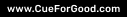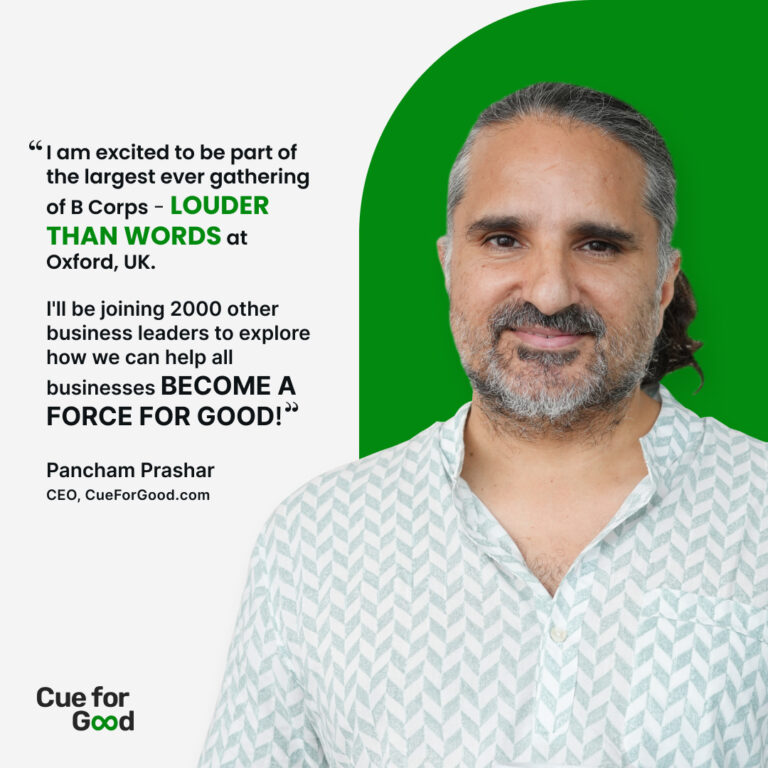The New Shopify Version 2.0 – An Update to Look Into
by Nida DanishShopify 1.0 vs 2.0
E-stores around the globe prefer Shopify due to its many features. 29th June 2021 brought one of the most noteworthy updates when Shopify launched its latest version 2.0.
With over 4.4 million eCommerce websites hosted on Shopify, the upgrade bolsters its position as the market leader in eCommerce CMSes. The new features also set in motion some major opportunities for online brands.
Shopify 2.0 enables store owners to manage and customize their online stores better, giving them more power over how they want their stores to appear and perform. New tools have taken care of the major concern users expressed about customization control.
What is Shopify version 2.0? How is it different or better than the older version of 1.0?
Shopify 2.0 is empowering for developers and merchants alike. While developers have more control over theme customization, merchants can now personalize more aspects of their online store without the help of developers. The deletion process and installation of apps in Shopify 2.0 are much cleaner than before due to the use of app blocks.
- Theme editor update
With 2.0, Shopify has introduced a new theme editor that enables non-coders (most store owners) to easily customize the theme with an easy-to-use interface. The improvised theme editor enables users to see the table of contents in a tree view. These are clickable sections that can show and hide content upon a click. This makes navigating for users and website managers through the content of your store an easier task.
- Customizable collection templates
Previously, templates that could cover most of your product categories were used due to the lack of customization options. Keeping your templates generic was the way to go. This update makes it possible for you to display your most unique products in a customized category.
This new feature now allows users to create customized collection templates without needing to partner with a developer. It is most useful when it comes to specific collections containing many sub-collections or if only a few of your collections need filters.
- Improved store speed
While writing the new code, developers made sure to work on the reason for the error that caused slow speed. They made sure that instead of collecting apps in JavaScript, apps can now be installed by using app extensions. This resolved the issue of leftover code upon installation of an app. Which eventually results in better speed for your store.
The new Dawn theme is said to be 35% faster than the older default theme, Debut. The improved website loading speed is sure to enhance the SEO and conversion processes of your online business.
- Enhanced developer tools
Some of the improved developer tools are:
Integrating GitHub – Allows easier development and maintenance.
Shopify CLI – Command Line Interface is a tool that automates development and building tasks in Shopify apps and themes. This permits the quick generation of app extensions, PHP apps, Node.js, and Shopify themes.
Theme checking– A tool to scan your themes and allow debugging.
Other– New liquid input settings codes directly into the theme editor.
- Enhance Store Flexibility with Metafields
Shopify 2.0 empowers merchants to link to metafields from theme editors in the Shopify admin. Metafields customize the appearance and functions of your e-store. Metafields can be used to track or put information on display in your online store.
What’s better in Shopify 2.0 Metafields?
- Earlier, Shopify’s product template restricted you from displaying more information about your product. Shopify 2.0 Metafields enables you to skillfully add custom fields to the product page.
- Easily definable and editable content within a few clicks.
- The enhanced version of Online Store 2.0 Shopify Metafields is improvised to increase flexibility in storing and displaying data focused on your brand.
Improve Flexibility with App Blocks
App integration has become seamless from the theme editor due to app blocks. Your developer doesn’t need to interfere with the code of a theme to integrate apps, making the new Shopify a faster experience.
You can now add a variety of widgets to your online store as an app block, which enables you to do so as an app extension tool.
App block is basically an app functionality that you can add to the theme anywhere you want. These app blocks can be added, removed, repositioned, and previewed in the theme editor.
- Buy Now, Pay Later
Shopify has upgraded their BNPL option with Shop Pay Installments, where a new monthly installment system can provide buyers with a flexible payment method at checkout. All this while merchants are getting paid upfront in full. However, this option is only available in the USA as of now.
- Mobile-first
As opposed to the usual way of constructing a website for desktop systems first and then adapting it for a mobile interface, Shopify uses the mobile-first option. It allows you to build themes for your mobile-first and then adapt them to a desktop model if needed.
This way, users can escape the hassle of dealing with too many functions and hovering actions, making the whole process simpler.
- Customizable 404 Pages
The new Shopify update allows you to personalize your 404 error pages from boring bounceable pages into customized ones. They can display your highest ranked products or a sale. This way users don’t deflect from your website and can instead be led to an available discount offer.
- Embedded Apps
Embedded apps are third-party apps that can be added to your Shopify admin. They provide extra features and functions for your online store.
Shopify App Bridge is a unified tool for embedded app development. Its 2.0 version has a more streamlined interface for actions. It also has an improved architecture. It is pivotal to developing embedded apps faster, creating new functional opportunities for merchants looking to develop embedded apps.
Advantages of the Shopify 2.0 Upgrade:
This upgrade isn’t just a touch of improvement; it’s a complete renovation that puts more control in the hands of e-store owners. Managing and customizing online stores has never been more straightforward and empowering.
Modular Design: Shopify 2.0’s structure is all about sections and blocks, allowing you to easily tweak the layouts on all pages, not just the homepage.
More Flexibility: Thanks to sections everywhere, you can add, move, or remove content across your store without needing a fancy custom code.
Speedy Themes: The new themes are optimized for better performance and quicker loading times.
User-Friendly Design: Shopify has fine-tuned theme settings to make it a breeze for store owners, improving the customization experience.
App Harmony: It is now easy to add and modify app content within your theme because apps can now work well together with sections.
Simpler Maintenance: With a more standardized approach, getting help, updates, and improvements is a walk in the park.
Does switching to a 2.0 theme affect all customizations?
Yes, Shopify offers a selection of 2.0 free themes as well as numerous premium themes with diverse designs and integrated features. When considering the adoption of a new 2.0 theme, several factors should be taken into account.
Here are some aspects that we have tried and tested that you should be aware of:
Content Migration: The extent of content migration may vary depending on the difference between your current theme and the new one. It may require reconfiguration or a full migration of content.
Learning Curve: Transitioning to a new theme can involve a learning curve as you become accustomed to the new customization options and interface.
SEO Concerns: Switching themes can potentially impact your website’s SEO, particularly if the new theme has a different structure. It is important to ensure the seamless migration of elements such as meta tags, schema markup, and other SEO-related components that have been developed so far.
Read more about how changing Shopify themes can affect SEO.
Accessibility: It’s essential to evaluate and address any accessibility enhancements made in the current theme before making the switch. These improvements, such as custom color contrasts, ARIA roles, keyboard navigability enhancements, and alternative text for images, may not automatically transfer to the new theme.
While newer themes often have improved accessibility, they might not cover all the specific changes made in the current theme. Therefore, a thorough review of the new theme’s accessibility features is necessary to identify any gaps and ensure a smooth transition.
Custom Code: If there are custom codes or customizations in the current theme, keep in mind that these won’t seamlessly transfer to the new theme. You’ll need to re-implement or migrate such codes and customizations accordingly.
App Integrations: You should evaluate how your current apps will work with the new theme before switching to it. Some apps might adapt without any problems, but others might need some modifications. It’s a good practice to review each app and, in some cases, consult with app developers to ensure compatibility.
Styling and Aesthetics: A new theme comes with its own styling, so any custom styling or specific design changes in the current theme will need to be recreated in the new one if you wish to maintain the same look. You could also choose to use the design of the new theme.
What is the best way to migrate to Shopify version 2.0?
Whether or not your older Shopify store experiences issues, updating to the latest version is highly recommended. We have already covered the reasons how your online store would function better on Shopify 2.0. But what is the best and safest way to upgrade to the newer version?
There are basically three common ways you can update your store to 2.0:
- By simply downloading an updated Shopify version 2.0 theme from the Shopify store.
You can unlock new features by downloading a new theme from the theme store. You can specifically look for 2.0 version-compatible themes. New themes are added frequently; if you don’t find the perfect theme for your store, keep coming back to check.
- Downloading an updated version of your store.
Your developer should be able to update your current theme to its updated version. This update cannot be done automatically.
- Manually – By migrating your Shopify store or current theme manually.
- To upgrade to 2.0, migrate your existing theme templates to the new theme architecture.
- Do it if you have past experience editing HTML, CSS, or liquid code.
- If you don’t have experience, hire a professional developer to do it for you.
- To migrate your existing theme to 2.0, duplicate the theme and use the duplicated copy to migrate by publishing it.
Conclusion
With so many additions and tools to help you express your creative outlook, having a unique store for your brand has become much easier.
No matter which theme version you choose, there are factors that should be taken into account to ensure a seamless transition and maintain the usability and appearance of your website.
CueBlocks offers a wide range of Shopify services, from store setup and customization to SEO optimization and app integrations. We customize our services to fit your requirements, making sure your Shopify store stands out.
For expert Shopify solutions, Connect with CueBlocks at – [email protected]
- About the Author
- Latest Posts
Formerly an English trainer, a dearth of creativity led me into the world of digital marketing. I now channel my linguistic prowess as a Content Strategist at CueForGood.
-
Jiva’s Organic Traffic Growth: 354% Surge in 6 Months | CueForGood
by Nida DanishSummary: Jiva’s efforts to empower smallholder farmers weren’t gaining the digital traction they deserved. With a strategic overhaul led by …
Continue reading “Jiva’s Organic Traffic Growth: 354% Surge in 6 Months | CueForGood”
-
What We Learned When We Switched From Disposable Tissues to Reusable Napkins
by Nida DanishAt CueForGood (CFG), we’ve embraced a refreshing change: reusable cloth napkins. While the switch may seem minor, it’s rooted in …
Continue reading “What We Learned When We Switched From Disposable Tissues to Reusable Napkins”
-
Of Light, Laughter & Transformation: Diwali 2024 at Cue For Good
by Nida Danish
On any given day, walking into the Cue For Good office feels like stepping into a space with heart. It’s …
Continue reading “Of Light, Laughter & Transformation: Diwali 2024 at Cue For Good”
-
Why PHP Still Matters in 2024: A Look at Its Continued Relevance
by Girish TiwariAt its peak in the early 2010s, PHP powered the majority of websites globally, including major platforms like Facebook and …
Continue reading “Why PHP Still Matters in 2024: A Look at Its Continued Relevance”
-
How Meta’s New Holiday Ad Features Can Transform Your Business This Season
by Charanjeev SinghThis year, Tapcart’s 2024 BFCM Consumer Trends Report suggests that nearly 60% of shoppers kick off their holiday shopping in …
Continue reading “How Meta’s New Holiday Ad Features Can Transform Your Business This Season”
-
Cue For Good’s Journey at the B Corp Festival 2024: Exploring Louder Than Words
by Pancham PrasharOn September 10th and 11th, 2024, I had the incredible experience at the “Louder Than Words” B Corp Festival, held …
Continue reading “Cue For Good’s Journey at the B Corp Festival 2024: Exploring Louder Than Words”